Built in accessibility is available free of charge with the product. Windows and Mac provide excellent training resources and step by step instructions on how to set up your client’s system quickly and easily to enable them full functionality.
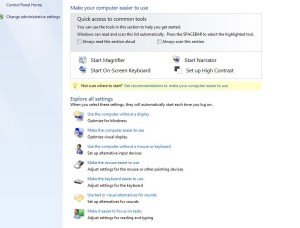 The Ease of Access Centre (Windows) or System Preferences (Mac) is the first place to start on the PC. Built in accessibility functions enables users to set the computer to the size of magnification, colour and type of cursors, and enable shortcuts and speech. Customising the computer to the unique needs of the person with vision impairment, assists them to use mainstream technology, like their peers.
The Ease of Access Centre (Windows) or System Preferences (Mac) is the first place to start on the PC. Built in accessibility functions enables users to set the computer to the size of magnification, colour and type of cursors, and enable shortcuts and speech. Customising the computer to the unique needs of the person with vision impairment, assists them to use mainstream technology, like their peers.
Windows: The voice recognition feature in Microsoft Windows 8, is one of the best available for navigating Windows and dictating in to a word document. This can be used with the built-in voice output screen reader Narrator.
- Accessibility tutorials for Microsoft products
- Windows 7 Accessibility Tutorials
- Windows 8 Accessibility Tutorials
- Office 2013 Accessibility Tutorials
- Microsoft Office Teachers’ Blog
Mac: Apple Mac’s dictation function is called Mountain Lion with the built-in voice output screen reader VoiceOver. Voice input is also increasingly used on mobile devices such as, Google Now on Android or Siri on iOS (iPhone, iPod touch or iPad).
- Mac Accessibility
- Lynda.com Exploring Mac Accessibility
- Applevis – a community website for Apple users
- Mac for the Blind
iDevices: The settings can be individiualised to allow people with vision impairment to access the iPhone. Settings/General/Accessibility. Siri speech is also a useful built in accessibility tool.
Uses of the iPhone/iPad for people with vision impairment
- internet
- emails

- apps
- identify clothes
- identify colours
- identify food labels
- dictate emails
- read books
- GPS
- money reader
- enlarging using camera
Link here to some useful apps for people with vision impairment.
Android: At this stage not all Android phones and tablets come preloaded with accessibility functions. Link here to accessibility for Android devices.
Shortcuts: Shortcuts allow users to use strokes on the keyboard to command the computer.
Sticky Keys: Sticky Keys allow users to push multiple keys in sequence, rather than all together Eg. CONTROL-ALT-DELETE.
